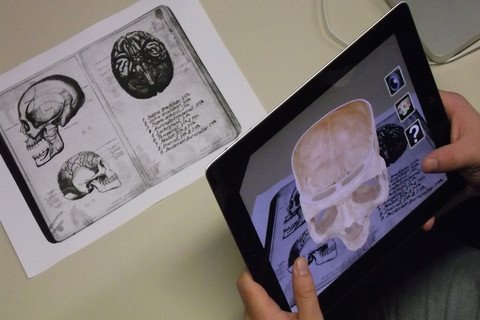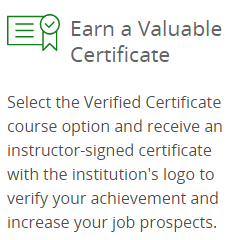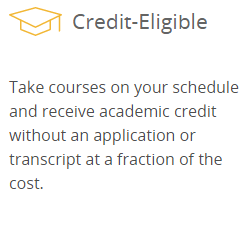Augmented reality (AR) is a live direct or indirect view of a physical, real-world environment whose elements are augmented (or supplemented) by computer-generated sensory input such as sound, video, graphics or GPS data.
A view of reality is modified (possibly even diminished rather than augmented) by a computer. As a result, the technology functions by enhancing one’s current perception of reality. By contrast, virtual reality replaces the real world with a simulated one. Augmentation is conventionally in real time and in semantic context with environmental elements, such as sports scores on TV during a match.
Firstly you may think that augmented reality may help in game producing, design or else, but not in study.
However, it is not true.
Augmented reality applications can complement a standard curriculum. Text, graphics, video and audio can be superimposed into a student’s real time environment. Textbooks, flashcards and other educational reading material can contain embedded "markers" that, when scanned by an AR device, produce supplementary information to the student rendered in a multimedia format.
As for studying foreign languages, it is also a very useful means of study. This resource could also be of advantage in primary school. Children can learn through experiences, and visuals can be used to help them learn.
For instanse, using AR in Country Studies, studying new vocabulary with visualising to remember it better and so on.
There are lots of companies and sources that produce platforms for AR, and this is one of them I want to share with you: LayAR
It has got interesting services:
Also you may publish and share your creation and let people know they can scan your items with the free Layar app for magical experience :)